Template Repository
A comprehensive walkthrough of the Okto SDK Template Apps designed for Next.js. This template demonstrates core Okto functionality—including authentication, wallet management, and blockchain interactions—so you can quickly get started building with Okto.
Customize Before Production
Please note that this template is for development and testing purposes only. Be sure to customize and secure it before using in production.
Next.js Template Repository
Getting Started
For detailed installation instructions, select your framework below:
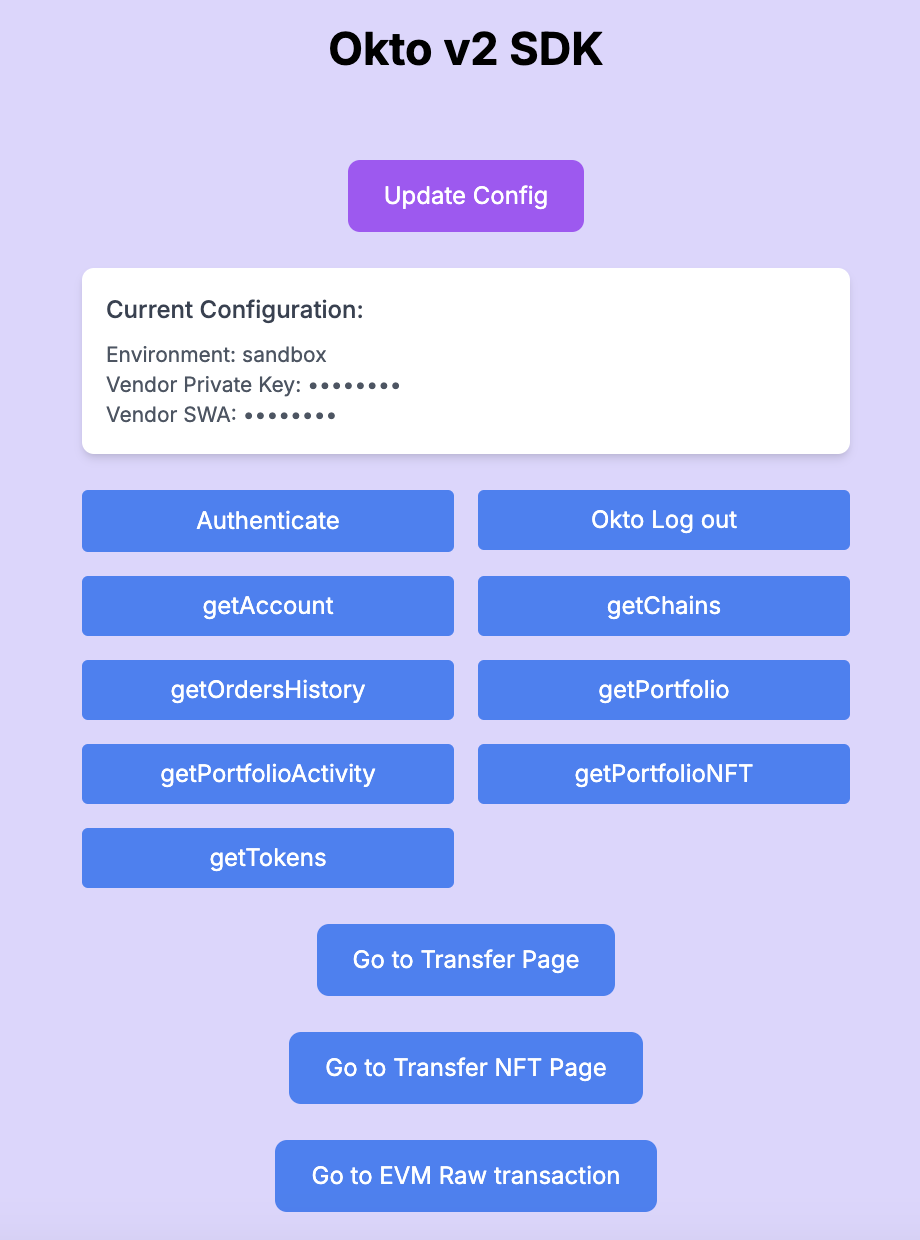
- Clone the repository:
git clone https://github.com/okto-hq/okto-sdkv2-nextjs-template-app.git- Change into the project directory and install dependencies:
cd okto-sdkv2-nextjs-template-app
npm install- Set up environment variables:
cp .env.sample .env- Add your API keys to the
.envfile:
NEXT_PUBLIC_CLIENT_PRIVATE_KEY="YOUR_CLIENT_PRIVATE_KEY"
NEXT_PUBLIC_CLIENT_SWA="YOUR_CLIENT_SWA"
AUTH_SECRET="YOUR_AUTH_SECRET"
NEXT_PUBLIC_GOOGLE_CLIENT_SECRET="YOUR_GOOGLE_CLIENT_SECRET"
NEXT_PUBLIC_GOOGLE_CLIENT_ID="YOUR_GOOGLE_CLIENT_ID"Warning:Essential Setup Required
ShowBefore you begin, set up your developer dashboard by making sure you have :
- Created your Okto Developer Dashboard account
- Get your Okto credits from the dashboard
- Obtained your API keys from the dashboard
- Enabled the specific Chains and Tokens you plan to use in your application
- Optional: Enabled Sponsorship for the desired chains
If you need help, reach out to us on our troubleshooting form and we will contact you.
- Okto API Keys: You need your
CLIENT_PRIVATE_KEYandCLIENT_SWA. Obtain these from the Okto Developer Dashboard. - Okto Account Setup: Ensure you have sufficient Okto Credits, enable the required Chains and Tokens , and optionally Activate Sponsorship.
- Google OAuth Credentials (if using Google authentication): Create OAuth 2.0 credentials in the Google Cloud Console to get your
GOOGLE_CLIENT_ID.
- Start the development server:
npm run dev